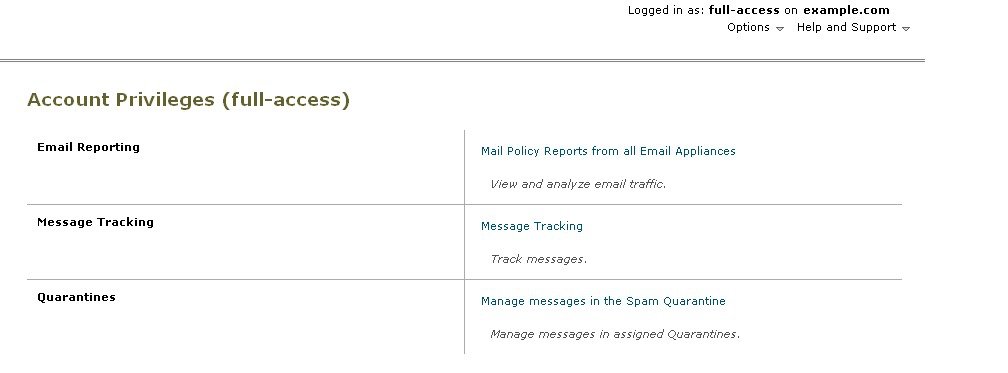Using Custom Email User Roles
When a user who is assigned a custom email user role logs into the appliance, that user sees only the links to the security features to which that user has access. The user can return to this main page at any time by selecting Account Privileges in the Options menu. These users can also access the features to which they have access by using the menus at the top of the web page. In the following example, the user has access to all features that are available on the Security Management appliance via custom email user roles.